


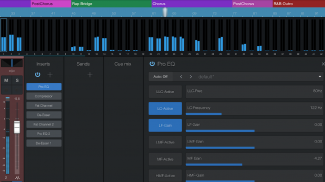
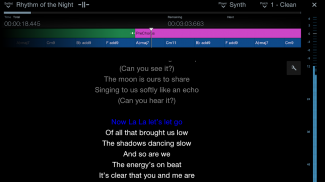

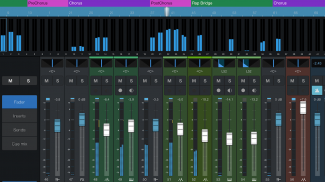

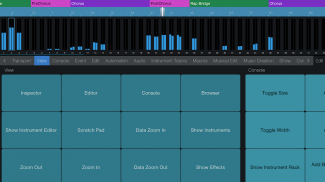
Studio One Remote

Studio One Remote ၏ ရွင္းလင္းခ်က္
PreSonus® Studio One® Remote သည် Mac® နှင့် Windows® ကွန်ပျူတာများပေါ်တွင် PreSonus Digital Audio Workstation Studio One 6 Artist နှင့် Professional တို့နှင့် အသုံးပြုရန်အတွက် အထူးထုတ်လုပ်ထားသည့် အခမဲ့ အဝေးထိန်းအက်ပ်တစ်ခုဖြစ်သည်။ ၎င်းသည် workstation စနစ်ထည့်သွင်းမှုတွင် "ဒုတိယမျက်နှာပြင်" အက်ပ်အဖြစ် သို့မဟုတ် ကွန်ပျူတာနှင့်ဝေးသောအခါတွင် အသံသွင်းခြင်း၊ ရောနှောခြင်းနှင့် တည်းဖြတ်ခြင်းတို့အတွက် လိုက်လျောညီထွေရှိသော မိုဘိုင်းရီမုဒ်တစ်ခုအဖြစ် ပြီးပြည့်စုံသောအဖော်ဖြစ်သည်။
Studio One Remote သည် PreSonus ဆော့ဖ်ဝဲ အပလီကေးရှင်းများဘောင်အပေါ် အခြေခံပြီး ကွန်ရက်ချိတ်ဆက်မှုနှင့် အဝေးထိန်းစနစ်အတွက် UCNET ပရိုတိုကောကို အသုံးပြုသည်။ ၎င်းသည် UC-Surface ကဲ့သို့သော PreSonus အဝေးထိန်းအက်ပ်များကို ပါဝါပေးသည့်အပြင် နာမည်ကြီး multitrack တိုက်ရိုက်အသံဖမ်းဆော့ဖ်ဝဲလ် Capture™ (ဒက်စ်တော့) နှင့် iPad အတွက် Capture ကို စွမ်းဆောင်နိုင်သည့် တူညီသောနည်းပညာဖြစ်သည်။
အဓိကအင်္ဂါရပ်များ-
• Studio One 6 သယ်ယူပို့ဆောင်ရေးနှင့် ရောနှောခလုတ်၏ အဝေးထိန်းခလုတ်
• Studio One စက်ရုံနှင့် အသုံးပြုသူ အမိန့်များနှင့် မက်ခရိုအားလုံးသို့ ဝင်ရောက်ရန်အတွက် အမိန့်များ စာမျက်နှာ
• Control Link ကို အသုံးပြု၍ plug-in ဘောင် ၂၈ ခုအထိ ထိန်းချုပ်ပါ။
• အလွန်မြန်သောချိတ်ဆက်မှုအတွက် PreSonus UCNET ကွန်ရက်နည်းပညာ
• FX ဘောင်များကို အမြန်ဝင်ရောက်နိုင်ရန် Macro Control မြင်ကွင်း
• ချိန်ညှိနိုင်သော အချိန်ဇယား၊ အမှတ်အသားစာရင်းနှင့် စီစဉ်ပေးသည့်ကဏ္ဍများကို အသုံးပြု၍ အမြန်သီချင်းလမ်းညွှန်ခြင်း။
• တူညီသောကွန်ရက်ပေါ်တွင် မည်သည့် Studio One စနစ်မဆို ထိန်းချုပ်ပါ။ Studio One တစ်ခုတည်းကို အဝေးထိန်းအက်ပ်များစွာဖြင့် တစ်ပြိုင်နက် ထိန်းချုပ်ပါ။
• သရုပ်ပြမုဒ်နှင့် အမြန်အကူအညီဖြင့် စာမျက်နှာကို စတင်ပါ။
• လွတ်လပ်သော faders များဖြင့် Cue Mixes အများအပြားကို ဝင်ရောက်ကြည့်ရှုပါ။
• မှတ်တမ်းမုဒ်များ၊ ကြိုတင်ရေတွက်ခြင်းနှင့် Metronome ဆက်တင်များကို ဝင်ရောက်ကြည့်ရှုပါ။
• Performance View မှ စာမျက်နှာထိန်းချုပ်မှုကို ပြပါ။
လိုအပ်ချက်များ:
Studio One Remote သည် Studio One 3 Professional ဗားရှင်း 3.0.1 သို့မဟုတ် အသစ်နှင့် Studio One 5 အနုပညာရှင် သို့မဟုတ် ၎င်းထက် ပိုသစ်သော ဗားရှင်းတို့နှင့် အလုပ်လုပ်သည်။



























